When Pods Fail to Start with ContainerCreating (FailedMount) in Kubernetes
2019-05-19 01:14 (6 years ago)
ytyng
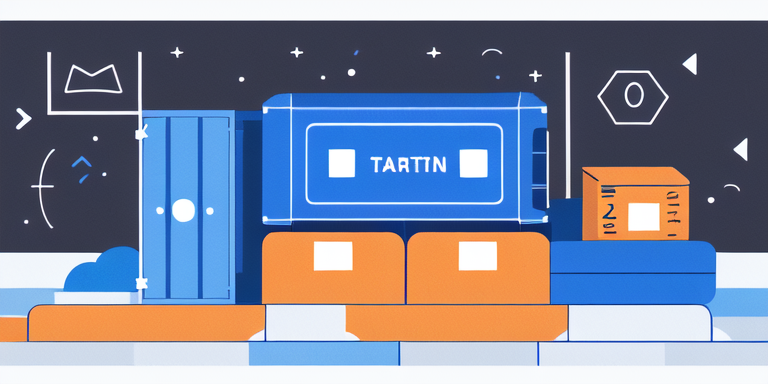
Environment: Kubernetes v1.13.5 (Rancher)
When a Pod in Kubernetes fails to start,
and you check the pods with `kubectl get pods`,
$ kubectl get pods
NAME READY STATUS RESTARTS AGE
d-ytyng-com-deployment-755c9d8dcb-9j7dn 0/1 ContainerCreating 0 8m24s
php56-alpine-deployment-799dbf8d6f-x2gfj 0/1 ContainerCreating 0 8m24s
you might see that the status is stuck at ContainerCreating.
When you check the pods with `kubectl describe pods`,
Warning FailedMount 6s (x7 over 38s) kubelet, <cluster-name> MountVolume.SetUp failed for volume "src" : hostPath type check failed: /xxx/xxx/src is not a directory
You may encounter a warning like this.
However, the path /xxx/xxx/src does exist.
In that case, in the manifest YAML,
volumes:
- name: src
hostPath:
path: /xxx/xxx/src
type: Directory
if you remove
type: Directory
it should work.
Reference:
docker - MountVolume.SetUp failed for volume "mongo" : hostPath type check failed: /mongo/data is not a directory - Stack Overflow
https://stackoverflow.com/questions/48927312/mountvolume-setup-failed-for-volume-mongo-hostpath-type-check-failed-mongo
The author runs the application development company Cyberneura.
We look forward to discussing your development needs.
We look forward to discussing your development needs.