When Apache on Ubuntu 18.04 is Forcefully Terminated
2018-09-03 20:11 (7 years ago)
ytyng
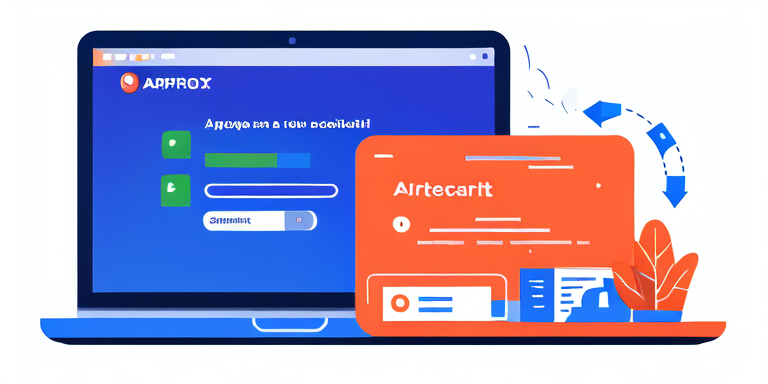
Since Apache suddenly dies, I checked the logs and found:
$ tail /var/log/apache2/error.log
[Mon Sep 03 19:24:17.252747 2018] [mpm_prefork:emerg] [pid 7851] (43)Identifier removed: AH00144: couldn't grab the accept mutex
[Mon Sep 03 19:24:17.253264 2018] [mpm_prefork:emerg] [pid 7819] (43)Identifier removed: AH00144: couldn't grab the accept mutex
[Mon Sep 03 19:24:17.253385 2018] [mpm_prefork:emerg] [pid 7815] (43)Identifier removed: AH00144: couldn't grab the accept mutex
[Mon Sep 03 19:24:17.253561 2018] [mpm_prefork:emerg] [pid 7817] (43)Identifier removed: AH00144: couldn't grab the accept mutex
[Mon Sep 03 19:24:17.253739 2018] [mpm_prefork:emerg] [pid 7852] (43)Identifier removed: AH00144: couldn't grab the accept mutex
[Mon Sep 03 19:24:17.253916 2018] [mpm_prefork:emerg] [pid 7855] (43)Identifier removed: AH00144: couldn't grab the accept mutex
[Mon Sep 03 19:24:17.252992 2018] [mpm_prefork:emerg] [pid 7848] (43)Identifier removed: AH00144: couldn't grab the accept mutex
[Mon Sep 03 19:24:17.464946 2018] [core:alert] [pid 7636] AH00050: Child 7815 returned a Fatal error... Apache is exiting!
[Mon Sep 03 19:24:17.464976 2018] [:emerg] [pid 7636] AH02818: MPM run failed, exitin
It looked like this.
Referencing "AH00144: couldn't grab the accept mutex in Apache 2.4 | gwaw.jp"
https://www.gwaw.jp/20180526-16.html
I did the following:
$ sudo bash -c "echo 'Mutex file:\${APACHE_LOCK_DIR} default' > /etc/apache2/conf-available/mutex-file.conf"
Then:
$ sudo a2enconf mutex-file
$ sudo systemctl restart apache2
And it worked.
The author runs the application development company Cyberneura.
We look forward to discussing your development needs.
We look forward to discussing your development needs.